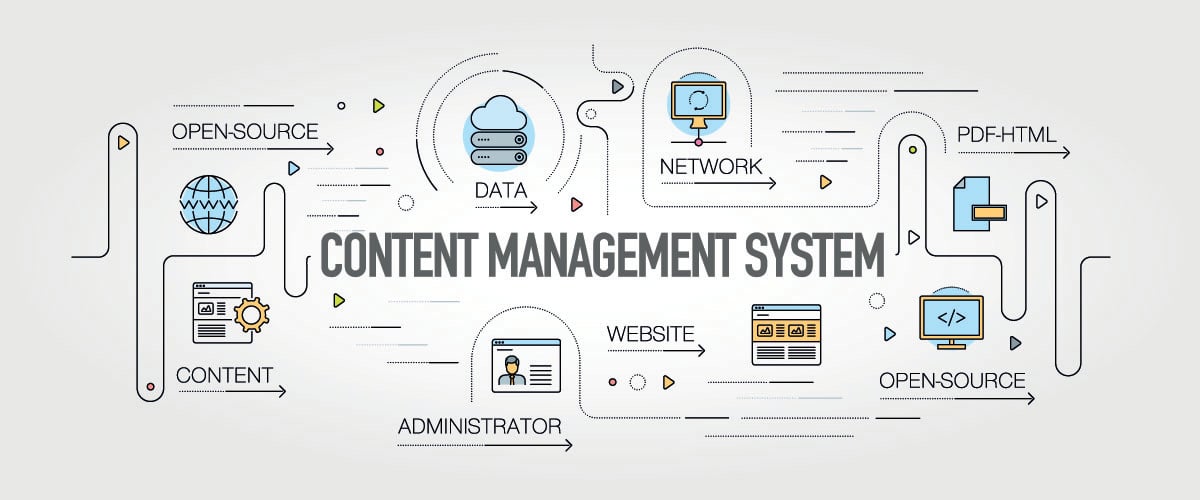
When we talk about modern web sites a phrase that gets thrown around a lot is Content Management Systems, or CMS, but have you ever wondered what exactly Content Management System is? Maybe you've wondered how your business or organization could benefit from using a CMS? Well in this article we'll walk you through what a CMS is, some common questions and answers, and the pros and cons of deploying a web site using CMS.
What Is a CMS?
A Content Management System is defined as “a system providing a collection of procedures used to manage work flow in a collaborative environment.” Unfortunately, this is a somewhat vague and unhelpful description, and this is in part due to the fact that Content Management Systems is itself a vague term. In very simplified terms, it is a System that Manages Content.
So how does this relate to a web site driven by CMS? Actually, a CMS that drives a web site is a sub-type CMS called a “Web Content Management System,” or WCMS. A WCMS is “a software system that provides website authoring, collaboration, and administration tools designed to allow users with little knowledge of web programming languages or markup languages to create and manage website content with relative ease.” In layman terms this means a WCMS will help you build and maintain a website even if you don’t have programming skills.
Also, for simplicity's sake, we'll just continue to refer to WCMS as CMS, as much of the rest of the world does.
How Does a CMS Work?
A typical CMS will use a server-side script, like PHP, to call your “content” from a database, such as MySQL, and serve it dynamically to your web site. It will use this same method to allow you to publish content, edit content, and add or remove functionality to your website through what is known as an administrative “back-end.” The actual functionality, ease of use and customization of a CMS varies greatly from one to the next, but most of them are designed to enable a non-programmer to publish content autonomously. A CMS usually features:
- Automated Templates
The use of automated templates allow the appearance of all content to be changed from one central location - Access Control
In addition to basic user authorization (registered users, administrators, etc.), many CMS also offer more advanced Access Control in the form of Groups or Roles. - Scalable Expansion
Many modern CMS systems have the ability to expand one instance across multiple domains. - Easily Editable Content
Most CMS software include some type of WYSIWYG ("What You See Is What You Get") editor, allowing non-technical individuals to create and edit content. - Scalable Feature Sets
Many CMS systems can be extended by installing plug-ins or modules. - Web Standards Upgrades
Active CMS software enjoys regular development and updates that include new features and web standards compatibility. - Workflow Management
This is the process of creating cycles of sequential and parallel tasks that must be accomplished in the CMS. For example, one or many content creators can submit a story, but it is not published until the copy editor cleans it up and the editor-in-chief approves it. - Collaboration
Some CMS software may act as a collaboration platform, allowing content to be retrieved and worked on by many authorized users. - Delegation
Some CMS software allows for various user groups to have limited privileges over specific content on the website, spreading out the responsibility of content management. - Document Management
CMS software may provide a means of collaboratively managing the life cycle of a document from initial creation time, through revisions, publication, archive, and document destruction. - Content Syndication
CMS software often assists in content distribution by generating RSS and Atom data feeds to other systems. - Multiple Languages
Many have the ability to localize a site by displaying it in multiple languages.
What are the Advantages of Using a WCMS?
- Low Cost
Many popular CMS platforms are free, although not all of them, which can drive down the cost of having a complex website developed for you. - Easy Customization
Using a universal layout makes customizations more straightforward and automatic, while user friendly design modes make it easier to design custom front-ends. - Easy to Use
WCMS systems are designed with non-technical people in mind. An easy to use administrative interface allows users to update content without exhaustive programming or technical training. - WorkFlow Management
Many CMS systems provide functionality to control how content is published, when it is published, and who publishes it.
What are Some Disadvantages of Using a WCMS?
- Cost of Implementation
Larger implementations may require more training, planning, expensive web certificates, more expensive hosting packages or a dedicated/virtual dedicated server deployment, a larger commitment to training and upkeep. - Cost of Maintenance
Maintaining a CMS may require you to seek additional outside technical support, as well as license updates, upgrades and hardware maintenance. - Can be Prone to Errors
Large CMS systems are like magic when they work, and like rocket science when they break. The delicate inner workings of a CMS can experience major upheaval if not handled properly by the server or the users, which is why it is important to constantly back up your database and files. - Latency Issues
Larger CMS systems can experience latency issues if the hardware infrastructure is out of date or under powered, the database is not being used correctly or the cache files have grown too large. - Tool Mixing
Because the URLs of many CMSs are dynamically generated with internal parameters and reference information, they are often not stable enough for static pages and other Web tools, particularly search engines, to rely on them.
So with a CMS, I can fire my webmaster?
The only correct answer to this question is a firm “NO.” While the main purpose of a CMS is to put the power of publishing in the hands of the publisher, it still requires consistent IT support, and if you want to customize or brand the site any further than what your template allows, you will need a web designer to help you with this.
You will also need a Designer or IT person to install and deploy the CMS for you. Additionally, the more users you have fiddling around in the back-end of your web site the greater the chances of something going awry.
Bottom line, your site will still require technical support, but you will no longer have to call your webmaster every time a word is misspelled. In the long run this will still save you money, all while giving you a modern site with great functionality, security and appearance. So you as a publisher can do what you do best – focus on content. Meanwhile your webmaster can do what they do best – focus on structure, functionality and design.
Do I Need a CMS for My Site?
Although I strongly believe CMS system are largely becoming the standard, they may not be for everyone. Setting one up and managing it, while not typically requiring a deep understanding of programming languages, does involve tasks that require a strong technical background and familiarity with web standards and best practices. So employing an in-house IT professional or hiring an outside party to set up and manage the CMS for you is practically a given.
So the better question may be, what do you expect from your web site? If you want a landing page with some pictures of your friends and family or a simple blog, than a CMS might be more web site than you need. However, if you want to take control of a full-blown online publishing platform or eCommerce solution for your business, then you simply cannot ignore the many potential advantages a CMS may provide you.
Sound off in the comments below if you have any questions about Content Management Systems, or if you're think about setting one up for your web presence, go ahead and hit that "Talk to an Expert" button.


