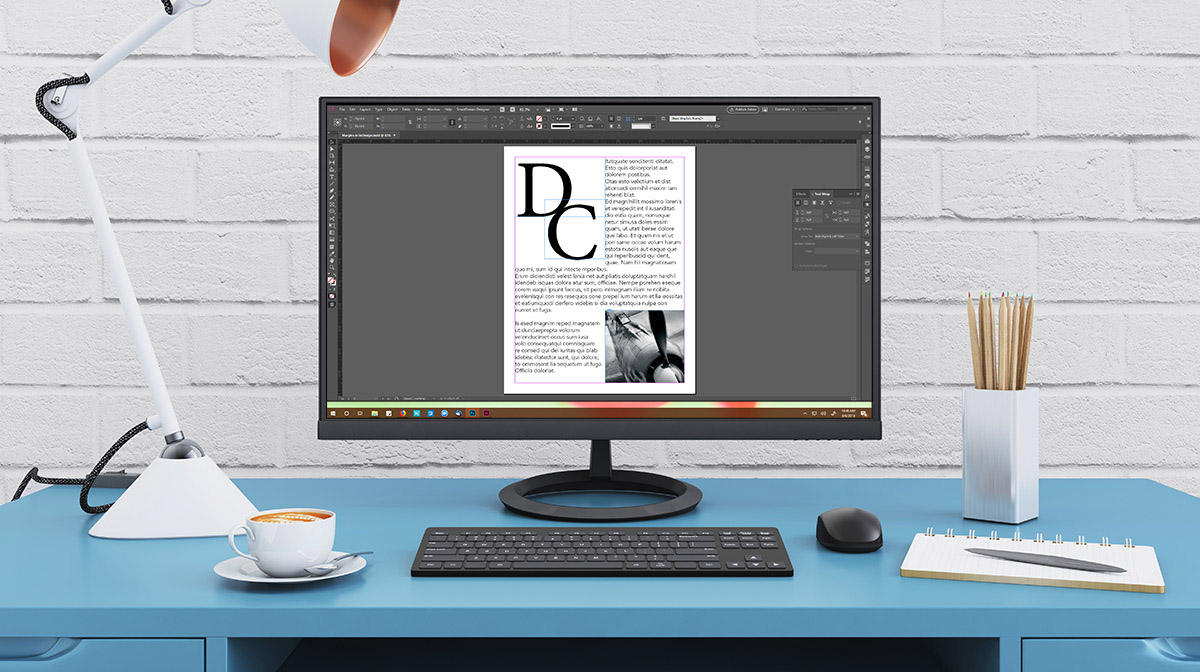If you're a self-publisher, chances are good that you're designing your own books. Unfortunately the tools we use for writing, like Word, don't always make for great book design. This is a job for industry-standard tools like Adobe InDesign. The good news is that pricing for InDesign has become very reasonable recently, but the bad news is it's still difficult to use. So you might still need a little help to get started.
That's why we've put together this basic how-to. Now you can build a book in InDesign that you can use time and again on as many books as you like!
Before we get started, take advantage of the free template download so you can follow along. Or if you would rather have us design a custom template for you, hit the "Talk to an Expert" button.