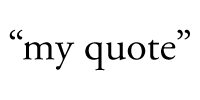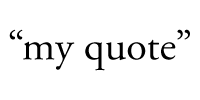
In a recent typography class, I had the opportunity to learn about typographers quotes. Although the type of quote that is used is a fairly minor component of a document, using the correct type of quotes is an easy way to make sure that your document is the best that it can be.
The most important thing to remember when you are using quotes within a document is that 66 comes before 99. This means that the opening quotes should be the ones that look like a 66 and the closing quotes should look like a 99.
So how do you use these quotes you ask? Adobe InDesign makes it easy. The first thing that you need to do is go to file/document setup/type. Make sure that "use typographers quotes" is checked. This will ensure that when your text is imported, the correct quotes are used.
If you are composing your text in Adobe InDesign, or need to fix existing quotes that were incorrectly imported, simply input option + [ for the open quote and option + shift + [ to close the quote.