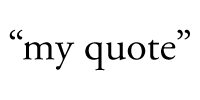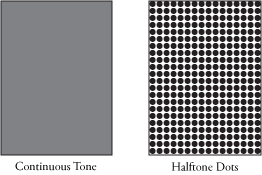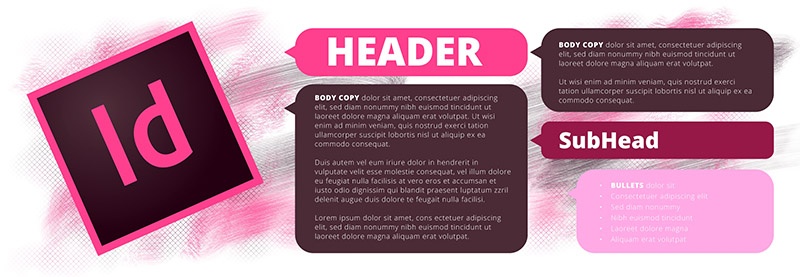The Printing Industry is full of jargon that serves to confuse and frustrate customers and outsiders. Below are some common terms used in the printing industry.
Against the grain: Folding or feeding paper at right angles to the grain direction of the paper. On some stocks folding against the grain can result in quality control issues.
Aqueous Coating/Flood Coat: A coat of varnish applied to a sheet on press that protects a printed piece from scuffs and scratches.
Basic size: All papers have an assigned basic sized. For example; 25 x 38 for book papers, 20 x 26 for cover papers, 22 1/2 x 28 1/2 or 22 1/2 x 35 for bristols, 25 1/2 x 30 1/2 for index.
Basis weight: The weight in pounds of a ream (500 sheets) of paper at basic size (see above). Example, 50# Book paper: 500 sheets at basic size of 25" x 38" weighs 50 lbs.
Blanket: A rubber-surfaced fabric wrapped around a cylinder that is used to transfer an image from the plate to the paper. A primary component of offset printing.