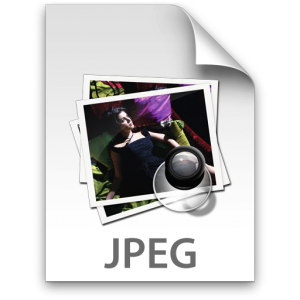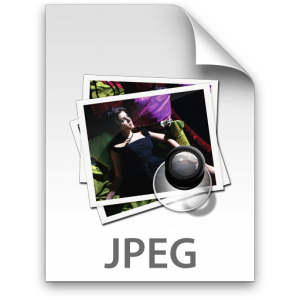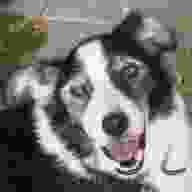When it comes to images, JPEGs are the undisputed king of the hill. With roughly 70% of websites using JPEGs and most digital cameras and camcorders, including the ones on smart phones and tablets, JPEGs have a huge market share on the Internet and with electronic devices that use images. The advantages of this file format, particularly on the web or devices with limited internal memory, is that they offer a decent image quality with an impressive reduction in file size.
So why doesn't your printer like them? Why do they roll their eyes and make a face at the mere mention of this useful and nearly ubiquitous file format?
Quality (or lack thereof)
Although JPEGs typically look great on your computer screen, they often look rough in print. This is because your screen's quality requirements are far less demanding than your printer's. Without going into too much technical mumbo-jumbo about dots per inch and color spaces, we can put it into perspective this way: If you have an image that fills your computer's 22" screen (with a resolution of 1680 x 1050) and looks great, that same image would only print at 5.6" x 3.5", or a little bit larger than a business card.
So the takeaway here is that for an image to print and to be of acceptable quality, the requirements are much higher than what is needed for it to display at an acceptable quality on your computer screen. This is because the standards for print are typically finish size @ 300dpi (e.g. 8.5" x 11" @ 300dpi) as opposed to finish size @ 72dpi for your monitor.
Now let's put THAT in perspective: A high-quality print the same size as the 22" screen we mentioned previously would need to be 5625 x 3525 pixels (instead of 1680 x 1050) to print properly. More than 3 times as large!
Although JPEGs are very versatile, and it is possible to make a 300dpi JPEG that will print properly, there is another reason printer's don't like JPEGs:
Lossy Compression
This is definitely related to "Lack of Quality," but unlike dpi, this is not something you can compensate for. All JPEGs use Lossy Compression, which has an adverse affect on the quality of the image.
So what is Lossy Compression, and how does it affect the quality of an image?
Lossy Compression is an aggressive form of file compression that allows JPEGs to reduce a file size to roughly a tenth of the original. So where you originally had a 30MB TIFF or PSD file, you would now have a 3MB JPEG. This is exactly why JPEG is such a great format for the Internet, where smaller file sizes mean faster page loading. The caveat is that it accomplishes this feat by discarding (losing) data from the file. Then it attempts to smooth out the lost data using anti-aliasing techniques that create visible "artifacts" in the image.
All of this results in inferior image quality that is far more likely to be apparent on a printed medium than on an electronic one.
So what file type should I use?
First and foremost, you need to setup your file properly. Make sure it's the right size at 300dpi (do NOT up-convert!) and using the CMYK color space (as opposed to RGB). Then save your file in a "Loss-less" format such as PSD, PDF or TIFF. Your printer will thank you for it!