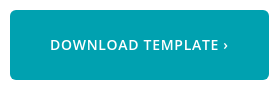In a world where digital marketing and advertising have become increasingly popular, brochures have managed to sustain their importance as a printed marketing channel. Portable, versatile and economical, brochures are an excellent way to convey company or product information.
Your brochure's performance depends largely upon the value, relevancy, and presentation of the content contained within. So to help you get the best value for your marketing dollar, I've put together 10 pro tips that will show you how to design a brochure that will get results.
Tip 1: Start With "Why?"
I can not emphasize this enough: you need to have a clear understanding of why you're designing this brochure in the fist place. Having solid goals will give the brochure a coherent purpose, and will make designing it much easier. Brochures are a communication piece: so it helps if you know what you are communicating, how it should be presented, and what you want your readers to do next.

Tip 2: Audience
Who will be reading this brochure? Knowing your target audience will help you make appropriate design decisions. Some examples include what images should be used, how big the type should be, what language will be used, and what the tone should be. It will also help you decide which products or services to feature in your brochure.
Tip 3: Creativity
Be bold and stand out. Don't be afaid to take chances and to realize a "big picture" vision. Brochures that can be creative and on-brand at the same time will almost always outperform boring or safe designs.
Tip 4: Focus
Keep your goals in mind. Do not stray from your message. A brochure doesn't have to showcase everything you do. A brochure that presents one message effectively and cohesively will have a much better return on your investment.

Tip 5: Action
Your brochure should always have some form of call to action, even if it's just basic contact information. The best brochures will present information in a way that leads the reader to a buying conclusion.
Tip 6: Branding
Your branding is the face of your company. It's how people recognize that it's you and not some other company. For that reason, it is important that your branding is easy to recognize and consistent. It doesn't have to compromise or overpower the design, but it does need to be there.
Tip 7: Images & Icons
People are visual, and images can convey complex ideas instantly. Take advantage of the way people are wired and make liberal use of images and icons, but stay balanced: not too much text, and not too many images.
Tip 8: Useful
What is a brochure, if not useful? Useless? Make sure your brochure is not just an effective marketing tool, but a useful one as well. Use content readers will reference repeatedly and share with others.
Tip 9: Folds
Using the appropriate fold can enhance the presentation of your message. There are many different folds to choose from, and each type tends to be suitable for specific types of content. To learn more about the different types of folds available, have a look at our post about the different types of brochures.
Tip 10: Paper
It may not be the first thing you think about when designing your brochure, but paper choice can have a significant effect on the feel, appearance, impact, perceived quality and cost of your brochure. You can learn more about choosing the right paper for your job by reading our post on the topic.
Free Templates
And now for the best part! The following is a list of available free templates, with tutorials that show you how to use them. I'll add more here as they become available, so check back if you don't see the one you want, or you can sound off in the comments below to let me know if there's any you would like me to add to the list. Enjoy!