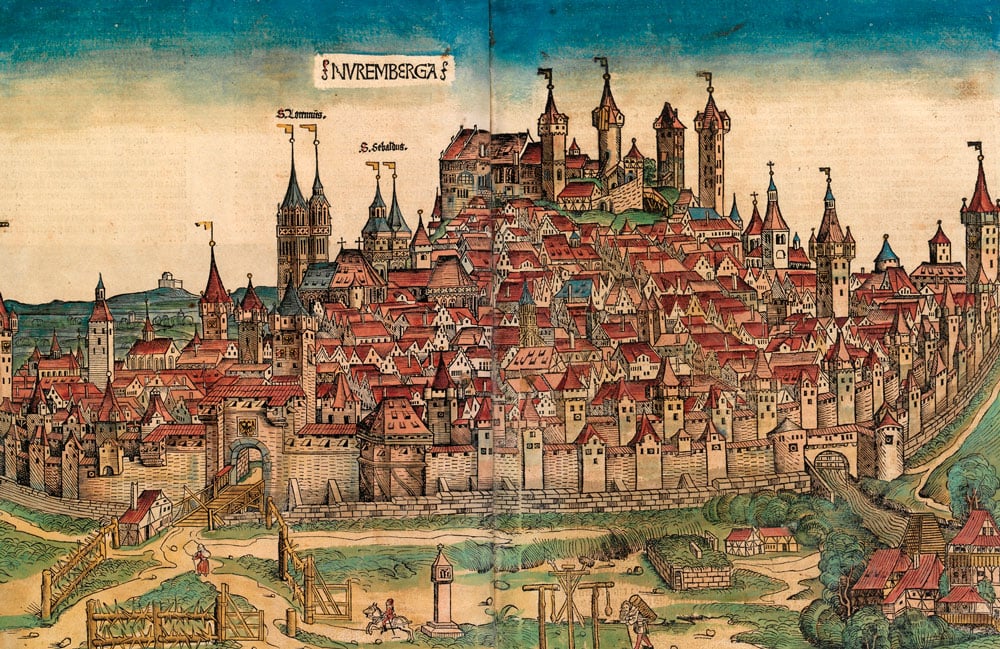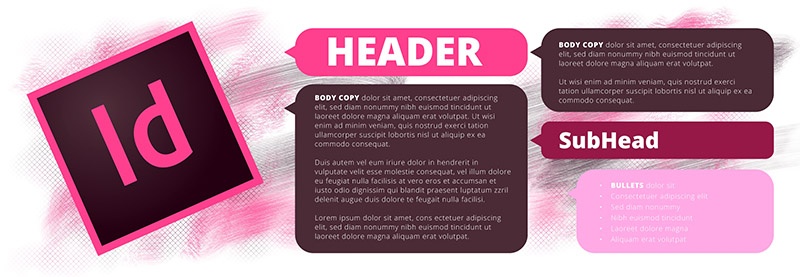Last week I was asked to help out teaching Adobe InDesign at King City High School. I was trying to figure out what the most valuable features of the software could be for a high school and then it came to me - styles.
I think that styles are some of the most under-utilized features of Adobe InDesign, however they are really easy to set up and even easier to use. In this post, I will show you the basics of how to use paragraph styles in InDesign.
A great way to learn how to use styles is to create a mock document. To demonstrate, I will create a layout for a very basic newsletter page. Hopefully by following the steps below, you will have a better understanding of how styles work. Of course if you have any questions, or need help building your design, you can get answers by hitting that "Talk to an Expert" button below.