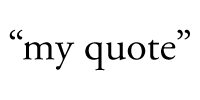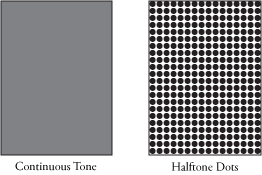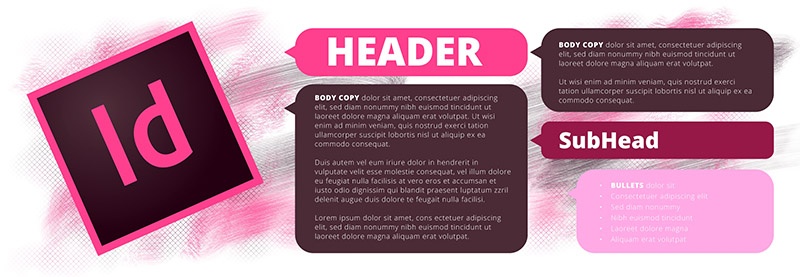Picas, pronounced PIE - KAH, are a typographic measuring system developed in 1785 by François-Ambroise “L'éclat” Didot that replaced the traditional cicéro measurement system. Comprised of 12 “Points,” Picas are still the standard measuring system for typography today, but many designers still prefer to use more widely accepted measurements such as inches and millimeters. So today we'll try to answer the question: What are Points and Picas - and what's the difference?